Get Rid of All Photocopier Problems
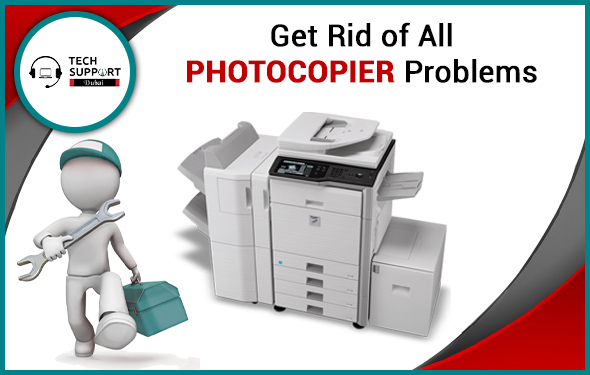
Printer and scanner issues are one of the most common problems that we face today. These problems occur without any warning and are very difficult to resolve. The photocopier consists of many complicated internal components. So, errors can occur in any one of them leading to slow outputs. If you are a victim of any of the problems discussed below, then the best idea is to call a serviceman and get the work done immediately. A reliable photocopier repair in Dubai is exactly what you need in order to resolve the issues in no time.
Problems that Call for Photocopier Repair in Dubai
Have a look at the most common problems of photocopiers that are frequently faced by the users:
Paper Jams: The most common problem that an owner of a photocopier faces is paper jams. The biggest reason for encountering such a problem is the improper loading of the paper and wrong size of the paper. When your printer encounters any such circumstances, then it can result in paper jams which in turn delays printing.
Paper jams can be relatively easier to fix than other problems. However, it is a wise decision to contact an expert for photocopier repair in Dubai.
Lines on Paper:It is possible to get multiple lines and deformities on the paper as soon as you finish copying. Streaks and lines appear that destroys your work and leaves you frustrated. There are multiple sources of this photocopier problem.
- Foreign substances on the glass or mirror of the scanner.
- Malfunctioning drum or developer unit.
- Malfunctioning drum blade results in vertical lines.
- Fuser errors.
Cartridge Failure:Toner issues are frequent and the cartridges can empty out anytime. Not only that, if your cartridges have less quantity of ink present in it or are half empty, then also people have complained that complexity arises. Take a look at a couple of reasons for receiving this error.
Manufacturer Error:This error is pre-built, and you can do nothing other than asking the manufacturer to take necessary steps. You can also reach an expert for photocopier repair in Dubai to get tips for the same.
Incompatibility:If you are using anything other than specific toner or cartridges, then your print quality is bound to suffer.
Wrinkled Pages: Wrinkled pages that come out of the photocopier device are unprofessional and do not have any value that the page contains. Wrinkled pages occur due to worn out feed and rollers that cause sticking of the papers. Presence of moisture due to humidity can also be the main reason behind crumpled pages.
Too Light or Too Dark Copies: Imbalance in density controls on the copier for a majority of time results in light and dark copies. Settings of the photocopies are very critical and therefore, playing with them is not at all recommended. If the configurations get altered one way or the other, then it will result in dark and light copies. This issue may also occur if your photocopier has become old and has lost its effectiveness. Connect with the experts for a reliable photocopier repair in Dubai.
Spots on Paper: Spots on the page are seen when debris and dirt particles fall on the copy mirror or glass. You will find a series of random dots which mars the entire photocopy rendering it useless. Check out the solutions that we have provided below to solve this problem.
Resolve the Photocopier Problems with Some Easy Fixes
You can opt for expert intervention in order to fix the photocopier problems, but before that, you can apply the following fixes on your own.
Solve Paper Jam Issues: Remove the papers manually by opening the printer. This is the only solution to overcome your paper jam issue. Reload the pages and make sure that you enter the proper paper size into the device. Also, examine the alignment of the paper while inserting them into the printer. Moreover, paper dust also has a tendency of jamming the machine. Clean your feed tires and wipe away the dust if you wish to avoid this problem.
Eliminate Lines on Paper: Clean the scanner glass and the foreign substances that may be present on it. Check the scanner mirror regularly and free them from dust. For assistance, connect with reliable technicians for photocopier repair in Dubai in order to get the best solutions available.
Eradicate Toner Issues:If you find out that malfunctioning cartridges are causing the photocopier problems, then you can directly connect with the professionals. Otherwise, check the cartridges that you are using.
Using third-party ink cartridges is a very bad practice which must be avoided. Otherwise, it will lead to these types of issues.
Resolve Wrinkled Page Problems
Technically, you can try to fix the fuser assembly and the feed rollers to get rid of the wrinkled page problem. However, to fix this efficiently and quickly, you need the assistance of a trustworthy technician.
Overcome Copy Issues
You can apply the same fixes that you have applied for the toner issues and see if it solves your problem. You can also check the drum of the photocopier and replace it if you think that it has lost its efficiency. Connect with the tech experts from a reliable company for to get all-around services.
Avoid Spots that Appears on Pages
Clean the glass and the scanner mirrors completely in order to remove the dust and debris that have accumulated. You can also examine the drum because defective drums are also a reason behind such errors. Replace the drums if possible and make sure that the problem gets resolved.
Certain Precautions that You Need to Follow
- Do not apply shear force while loading and unloading the paper into and from the machine.
- Replace the parts and components from the machine after a fixed time period as it helps in maintaining the efficiency of the photocopier.
- Make a routine of cleaning your machine every week. This lessens the accumulation of debris and smudges on your machine which in turn gives you a top-class copy output.
- Use branded cartridges and ink toners. Reduce the use of third-party inks or better to say, avoid using such.
These are the ways to get out of your common photocopier problems. If you have any doubts or queries lingering in your mind, then do not hesitate to talk to a professional and get all the relevant answers.
