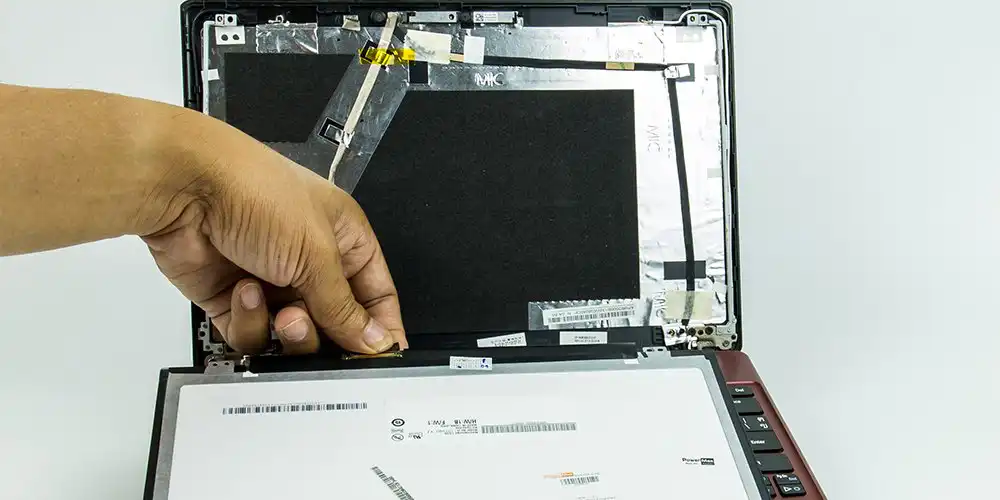
How Much to Repair HP Laptop Screen: Things You Should Know
Flickering laptop displays are nothing like rare experiences. You can encounter laptop screen problems with a brand like HP too. After all, you have been using the HP laptop daily for years and it’s common for the laptop display to come across physical damage. On the other hand, internal circuit failure and loose connections can also affect the HP laptop screen.
You might notice that your laptop display remains black even after turning it on or the screen seems dim. Has the HP laptop screen been damaged? Screen repair and replacement services have become quite feasible, but how much do they cost? This guide will clear out how much to repair HP laptop screens from a trusted service provider.
In addition, you will learn which factors manipulate the screen repair charge. This guide will also enlighten you regarding common HP laptop screen issues and a few DIY fixes. Let’s get started.
How Much Should it Cost to Repair HP Laptop Screens?
To be honest, laptop screen repair services’ costs vary a lot depending upon several factors. Whether it’s from HP or any other brand, you can find a variable cost range. However, there is no trick behind that.
Mostly, an HP screen repair might cost you around AED 400. Yet, the cost can escalate up to AED 500 if you need an HP laptop screen replacement. Here’s why an HP laptop screen repair cost varies from time to time:
Type of the Laptop Screen
Currently, numerous builds are available for HP laptop screens. Different laptop features demand specific screen qualities. For example, manufacturers have to consider definite screens and components for a touch-screen laptop. The more high-end screen your HP laptop acquires, the more the screen repair will cost you. Here are 3 most used laptop screens available in the market:
- In-Plane Switching or IPS display
- TN or Twisted Nematic display
- OLED or Organic Light-Emitting Diode display
So, the type of screen matters a lot in determining the HP screen repair cost.
Laptop Screen Size
Similarly, the size of the laptop screen manipulates the cost of screen repair. More specifically, it will cost more if you replace a 15.6-inch display compared to a 13.3-inch laptop display. Here, the manufacturing cost of the replacement screen plays a vital role in figuring out the screen repair charge.
Damage Extent
This is another important factor that decides the HP laptop screen expense. You can easily interpret that any service provider will charge higher if the laptop requires an entire screen replacement rather than fixing the loose connection between the display and the motherboard. Equally, HP laptops affected by dead pixels, brightness issues and touchscreen problems will be charged differently.
Different Service Providers and their Policies
Countless service providers offer screen repair and replacement for HP laptops. Their price schemes might differ a bit due to diverse factors. Some companies offer original spare parts for repair and replacement whereas others consider third-party components for a cheaper price. Additionally, labour costs might vary from one laptop repair service provider to another.
Common HP Laptop Screen Problems
Does your HP laptop require a screen repair or replacement? Reportedly, a few screen issues might appear on HP laptops and with DIY fixes, you can eliminate them. Let’s check out the most common HP display issues and their fixes.
The HP Laptop doesn’t Start
The AC adapter or blown-out ICs of the motherboard are not always responsible for a dead laptop display. It can be the HP laptop screen that might have been damaged physically or internally. However, you can try changing the AC adapter or plugging it into a different electrical outlet if you suspect that your laptop’s battery has drained out.
On the other hand, it can be a motherboard issue if the display lights up but the operating system doesn’t boot successfully. Get in touch with a trusted laptop repair expert to repair motherboard issues. If it’s not a motherboard problem the professional will suggest an HP laptop screen repair and replacement.
Vertical Lines on HP Screen
Do you experience coloured vertical lines on your HP laptop screen? Undoubtedly, it’s a hardware failure. Many users have reported screen flickering along with such vertical lines. However, you can still try troubleshooting this hardware failure which can be a temporary glitch.
Remove every connection from your laptop. Then, long-press your HP laptop’s power button for 30 seconds or so. Let the device rest for a while and then, you should restart the laptop to check whether it fixes the vertical lines on your screen. If the issue persists then the screen requires repair service.
Dim Screen
Are you feeling that your laptop screen appears less bright than it used to be? Then, it’s better to check the brightness level before you think about how much to repair HP laptop screen. Increase the brightness level and test if it brings any change.
On the other hand, a quick restart can help you with the dim screen. A restart will resolve the system error and you would find the screen equally bright. However, you might blame the backlight bulb and inverter board that reside behind the LCD screen of the laptop. They might have turned defective due to a power outage or similar reasons. You need to replace them after inspecting the screen and its counterparts.
Cracks on HP Laptop Screens
Not to mention, laptop screens are made of glass and they are fragile. They can’t withstand extreme pressure and might easily break if you slip off the device. Or, if you accidentally drop anything on your laptop or its screen. Frankly speaking, no repair can restore the screen except for a screen replacement.
Screen replacement can be quite expensive as per the screen type, quality, and other measures. Additionally, manufacturers don’t offer a warranty on screen replacement services. Hence, it’s best to get screen protection for your HP laptop after getting a screen replacement. Apart from physical damage, spillage can harm your laptop screen too. So, sign up for a protection plan against spillage as well.
How do Experts Replace an HP Laptop Screen?
The overall procedure of screen repair and replacement will provide you with an idea of how much to repair HP laptop screens. In addition, you can ask the repair expert about any step that feels unnecessary to you. Generally, a professional laptop repair technician follows the steps mentioned below:
- The expert powers up the laptop to inspect what has become faulty. Then, the professionals decide whether the issue can be resolved with a generic repair or if it requires an entire screen replacement.
- Additionally, they note down the model of the HP laptop so that they can decide on the replacement parts required for the service.
- They arrange the right type of screen such as LCD, LED, or IPS panel along with the set of necessary tools. Then, the specialists detach power sources and other peripherals from the HP laptop. Also, they remove stickers and screws carefully. They place those screws carefully in a pattern such that they can put them back into the laptop as those screws were attached before.
- In the next step, they pay immense attention to removing the bezel. Experts have to treat this step very gently. Otherwise, the bezel can break down and make the replacement more difficult.
- Afterwards, they sincerely bring out the screen after disconnecting the cable connectors.
- Next, the experts install the new LCD or LED screen in the specific position. They make sure that the screen connects to every required component.
- Finally, the repair experts have to fit the bezel and test the display after assembling everything and turning on the HP laptop.
Tips to Find a Reliable Service Provider for HP Laptop Screen Repair
Replacing or repairing HP laptop screens on your own is quite difficult, not to brag. That’s why you should be aware of when you should contact a professional for screen-related repairs. Call in veteran experts if you find your HP laptop display fuzzy, blurry, pixelated, cracked, or broken.
Besides you might be looking for a trustworthy service provider to query how much to repair HP laptop screens. Here are a few checklists that a genuine laptop repair company should acquire and provide:
- Skilled, verified, and experienced technicians
- Expertise in HP laptop repair
- The website should mention contact details and physical address
- Exact prices for repair services should be listed
- Genuine reviews from existing customer base; don’t fall for too good to be true reviews
- Warranty on laptop repair services
- Reasonable price tags
Hire Technicians from Tech Support Dubai for Hassle-Free HP Laptop Screen Repair and More
Are you looking for a quality HP screen repair at a minimal cost? Go for Tech Support Dubai’s incredible laptop repair and replacement services. They offer outstanding services for HP, Dell, Apple MacBook, Acer, and other leading brands. Their in-house technicians know how to repair a HP laptop screen within the promised time frame. Call Tech Support Dubai to schedule an appointment with technicians and avail yourself of on-site services.
