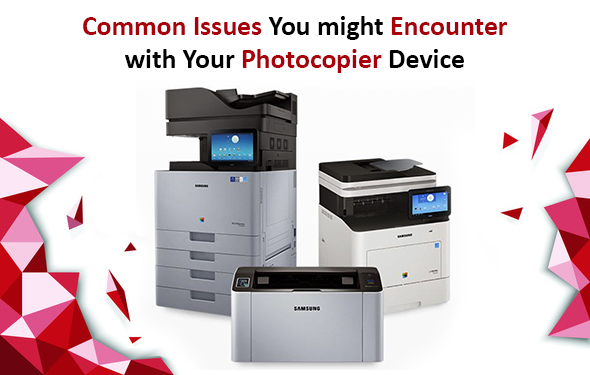Fix All Photocopier Issues by Availing the Best Photocopier Repair in Dubai
Manual writing has become quite obsolete because it is time-consuming. This has increased the use of printers and scanners without which we can’t imagine completing our daily work. You have to make sure that your photocopier device is working properly. As photocopier devices are important, any problem with the device can hamper your work. You might come across many issues if you fail to photocopy documents on time.
Like human beings, every technical device also has an operational lifetime. And the internal components inside the device has a certain functional timing as well. When you use the photocopier devices excessively for bulk work, then it will cause problems gradually. So, if your photocopier is not providing services up to the mark, then you might need some technical help to solve it. To fix any kind of issues, you can opt for a professional Photocopier Repair in Dubai. With the guidance of experienced engineers, it will become quite easy to make your photocopier work properly again.
Common Issues You might Encounter with Your Photocopier Device
Photocopiers come in handy regarding different tasks in offices and homes. While using these devices, we also bump into problems which become a headache at times. In such a case, the main thing is to determine which issues the users can resolve on their own, and which problems require a professional help. So, if you are looking for answers to ‘photocopier repairs near me,‘ then you can go for professional Photocopier Repair in Dubai.
Have a look at some of the frequent photocopier errors that users often come across:
1.Paper Jamming: One of the most common photocopier issues is paper jamming. This can happen due to the wrong paper size or improper paper loading. This forces your device to pull the paper incorrectly and causes a paper jam that delays your work. Also, the paper dust tends to clog the machine and creates the paper jam.
2.Lines on Paper: Sometimes, you will realize that while copying a paper with text or images, there are unnecessary streaks and lines on the copy. The reasons are:
- Foreign substances on the scanner glass or mirrors
- Drum or developer unit malfunction
- Drum blade malfunction
- Fuser problems
3.Cartridge Issues: Different cartridge or toner issues is also a major problem that can cause your photocopier to behave strangely. The cartridge inside the device can be low, empty or malfunctioning due to which your copier will not work correctly. Even incompatibility issues can play a vital role in such errors.
4.Wrinkled Pages: The pages might get wrinkled due to worn-out feed or exit rollers that converts into problems like sticking and jamming. Not only this, there are also other relevant reasons such as worn out paper trays, moisture caused by humidity and fuser assembly problems that can also be responsible for this issue.
5.Color Issues:This can happen due to the imbalance in the density controls on the copier. If accidentally the photocopier settings are changed, then your output copies will become too light or too dark. Also, if the drum is used for a long period, then it might have reached the end of its work life. So, avail reliable services for Photocopier Repair in Dubai and solve this problem.
6.Spots on the Pages:Often, users find out random arrays of dots damaging a perfect copy. If the dots keep appearing in the same spot, then it might be an issue of smudges or debris on the copy mirror or glass.
Easy Troubleshooting Measures for Fixing a Photocopier Device
Here, you’ll find some of the best-proven measures that you can try on your own to solve the photocopier errors:
1. Change the Toner: This is a very simple way to fix the photocopier and make it work again. Replace the empty or faulty toner cartridge of the copier machine. As every copier device is slightly different from the other, you need to follow the user manual instructions to change the toner.
2. Keep it Clean: You can easily avoid the major malfunctions by keeping your photocopier clean and tidy. Clear the dust coming from the papers and also remove the small flecks of debris that reduces printer functionality. Try wiping the copy glass using a piece of cloth, or you can blow air to clear the small particles from the glass, trays and other parts.
3. Fix Jamming: It is the most annoying issue that the user has to deal with at least once. When the jamming occurs, take a look at the digital display because it’ll show the right place from where the problem generates. Then, you have to open the trays or doors and remove the pieces of paper. Pull the papers in the direction that it would normally feed and then close the doors.
4. Replace the Belts: You can replace the belts and other moving parts inside the copier with the help of the user manual. Once you have the correct parts in hand, you can go through your manual or the multitude of online resources to learn how to actually change the parts. This process is mostly applicable for DIY photocopiers.
FAQs for of Photocopier Repair
How do you fix a copier?
- From the digital screen of the copier, you will find the location of the paper jamming.
- Turn off the copier and open that tray from where the problem is occurring.
- Gently remove the papers by pulling them out in the opposite direction to the feed.
- Also, check for paper fragments.
How do you clean a copy machine?
- Get a copy machine vacuum cleaner and the other relevant copy machine cleaning tools.
- Now, use a 99% isopropanol solution to clean the toner.
- Use a compressed air canister to blow out dust from the trays.
- Try using a lubricating oil to smoothen the moving parts inside.
- Clean the scanner glass with the help of a soft, and clean cloth.
What is the average salary of a copier technician?
The average income of a copier technician is about 135908 AED per year.
How do you maintain a photocopier?
- Make sure to turn off the copier before cleaning it.
- Use authentic tools.
- Properly load the papers inside.
- Keep it clean and tidy on a regular basis.
- Do regular maintenance and service checks.